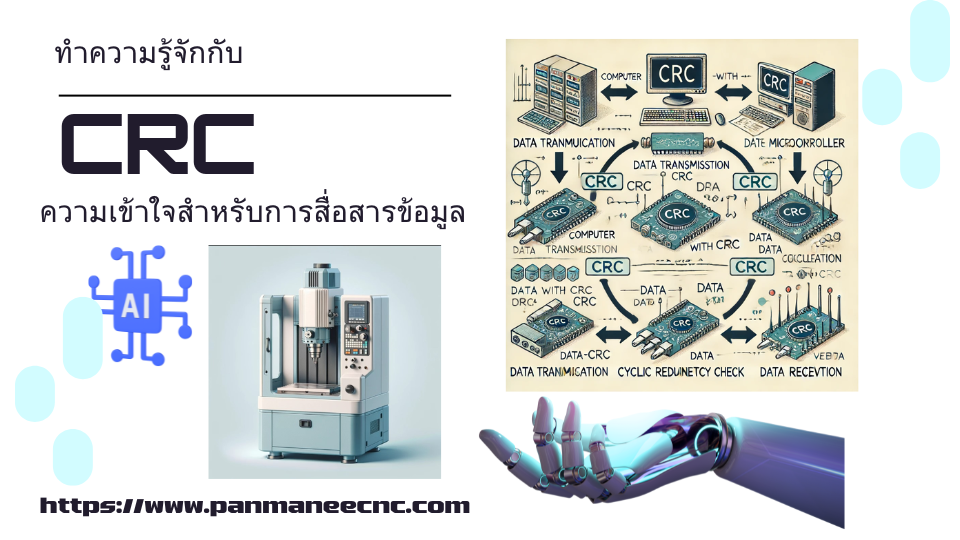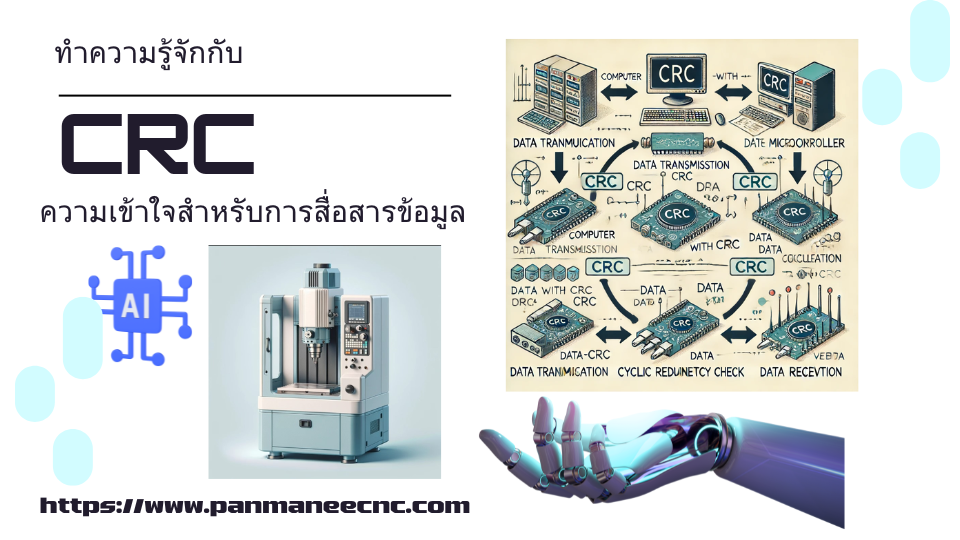
- การสื่อสารข้อมูลที่ตรวจสอบความถูกต้องและแม่นยำด้วย CRC
- ความสำคัญของ CRC กับการสื่อสารข้อมูล
- หลักการทำงานของ CRC
- ตัวอย่างการใช้ Python และ pyserial ในการสื่อสารผ่าน RS-232 และ RS-485
- การประยุกต์ใช้ CRC ใน Python
- การทดสอบการสื่อสาร 100 ครั้ง
- การตั้งบัฟเฟอร์เพื่อการจัดการข้อมูล
- ตัวอย่างการคำนวณ CRC สำหรับ MODBUS
- การสื่อสารผ่านโปรโตคอล MQTT ด้วยการตรวจสอบ CRC
- การใช้งาน CRC ในโปรโตคอล MQTT
- ฝั่งผู้ส่ง (Broker)
- ฝั่งผู้รับ (Subscriber)
- การใช้งาน CRC ใน Arduino
- สรุป
การสื่อสารข้อมูลที่มุ่งเน้นการตรวจสอบความถูกต้องและแม่นยำมีความสำคัญอย่างยิ่งในระบบอิเล็กทรอนิกส์และไมโครคอนโทรลเลอร์ (MCU) โดยใช้เทคนิค CRC (Cyclic Redundancy Check) เพื่อป้องกันข้อผิดพลาดที่อาจเกิดขึ้นระหว่างการสื่อสาร วิธีการนี้ช่วยให้มั่นใจว่าข้อมูลที่ส่งไปยัง MCU และข้อมูลที่รับกลับมามีความถูกต้อง
ความสำคัญของ CRC กับ การสื่อสารข้อมูล
การสื่อสารข้อมูลที่เชื่อถือได้ในระบบอิเล็กทรอนิกส์เป็นสิ่งจำเป็น CRC เป็นเทคนิคที่ใช้ตรวจสอบความถูกต้องของข้อมูลที่รับส่งเพื่อป้องกันข้อผิดพลาดที่อาจเกิดขึ้น
หลักการทำงานของ CRC
CRC ใช้ในการคำนวณค่าเช็คซัมของข้อมูลที่ส่งไปและเพิ่มค่า CRC ไปยังข้อมูลนั้น เมื่อข้อมูลถูกส่งไปยังปลายทาง ปลายทางจะคำนวณค่า CRC ของข้อมูลที่ได้รับมาอีกครั้งและเปรียบเทียบกับค่า CRC ที่แนบมา หากค่า CRC ตรงกัน ข้อมูลที่รับถือว่าถูกต้อง
ตัวอย่างการใช้ Python และ pyserial ในการสื่อสารผ่าน RS-232 และ RS-485
เพื่อให้มั่นใจว่าการรับส่งข้อมูลถูกต้องและครบถ้วน คุณสามารถใช้ Python และไลบรารี pyserial สำหรับการสื่อสารกับ Inverter ต่อไปนี้คือตัวอย่างโค้ด :
python
|
import serial
import time
# กำหนดพอร์ตอนุกรมและ baudrate
ser = serial.Serial('/dev/ttyUSB0', 9600, timeout=1)
def send_command(command):
ser.write(command)
time.sleep(0.1)
def read_response(expected_length):
buffer = bytearray()
while True:
if ser.in_waiting:
buffer.extend(ser.read(ser.in_waiting))
if len(buffer) >= expected_length:
break
time.sleep(0.01)
return buffer
if __name__ == '__main__':
# ตัวอย่างคำสั่งสำหรับ Inverter
command = b'\x01\x03\x00\x00\x00\x10\x14\x0B' # ตรวจสอบคำสั่งให้ถูกต้องตามโปรโตคอลของ Inverter
expected_length = 37 # กำหนดความยาวข้อมูลที่คาดว่าจะได้รับ
send_command(command)
response = read_response(expected_length)
if response:
print(f'Received data: {response}')
else:
print('No data received')
ser.close()
|
การประยุกต์ใช้ CRC ใน Python
การใช้ Python และไลบรารี pyserial เราสามารถสร้างฟังก์ชันสำหรับคำนวณและตรวจสอบค่า CRC เพื่อรับรองความถูกต้องของข้อมูล ตัวอย่างโค้ดต่อไปนี้แสดงวิธีการเพิ่มค่า CRC ไปยังข้อมูลที่ส่ง และตรวจสอบค่า CRC ของข้อมูลที่รับกลับมา:
python
|
import serial
import time
# กำหนดพอร์ตอนุกรมและ baudrate
ser = serial.Serial('/dev/ttyUSB0', 9600, timeout=1)
def calculate_crc(data):
crc = 0xFFFF
for pos in data:
crc ^= pos
for _ in range(8):
if crc & 1:
crc >>= 1
crc ^= 0xA001
else:
crc >>= 1
return crc
def append_crc(data):
crc = calculate_crc(data)
return data + bytes([crc & 0xFF, (crc >> 8) & 0xFF])
def check_crc(response):
received_crc = (response[-1] << 8) | response[-2]
calculated_crc = calculate_crc(response[:-2])
return received_crc == calculated_crc
def send_command_with_crc(command):
command_with_crc = append_crc(command)
ser.write(command_with_crc)
def read_response(expected_length):
buffer = bytearray()
while len(buffer) < expected_length + 2:
if ser.in_waiting:
buffer.extend(ser.read(ser.in_waiting))
time.sleep(0.01)
return buffer
if __name__ == '__main__':
command = b'COMMAND' # คำสั่งที่ต้องการทดสอบ
success_count = 0
total_tests = 100
for _ in range(total_tests):
send_command_with_crc(command)
response = read_response(len(command))
if check_crc(response):
if response[:-2] == command:
success_count += 1
print(f'Successful transmissions: {success_count}/{total_tests}')
ser.close()
|
สรุป
การใช้ CRC ในการสื่อสารข้อมูลช่วยเพิ่มความน่าเชื่อถือและความถูกต้องของข้อมูลที่รับส่งผ่านพอร์ตอนุกรม โดยเฉพาะในระบบที่ต้องการความมั่นใจในความถูกต้องของข้อมูลที่ส่งและรับ
การใช้ CRC ในการสื่อสารข้อมูลผ่านพอร์ตอนุกรม
การใช้ CRC ในการตรวจสอบความถูกต้องของข้อมูลเป็นวิธีที่มีประสิทธิภาพในการเพิ่มความน่าเชื่อถือของระบบสื่อสาร โดยเฉพาะอย่างยิ่งในการสื่อสารผ่านพอร์ตอนุกรม (Serial Port) ที่มีการใช้งานอย่างแพร่หลายในระบบอิเล็กทรอนิกส์และไมโครคอนโทรลเลอร์ (MCU)
ความสำคัญของการตรวจสอบความถูกต้องในข้อมูลการสื่อสาร
การสื่อสารข้อมูลที่มีความถูกต้องและแม่นยำเป็นสิ่งจำเป็นสำหรับระบบอิเล็กทรอนิกส์และไมโครคอนโทรลเลอร์ โดยเฉพาะเมื่อมีข้อกำหนดในการส่งและรับข้อมูลที่ต้องไม่มีข้อผิดพลาด การใช้ CRC ช่วยเพิ่มความมั่นใจในการสื่อสารข้อมูล ลดโอกาสเกิดข้อผิดพลาด และ ทำให้ระบบมีความน่าเชื่อถือมากขึ้น
ตัวอย่างการใช้ CRC ใน Python
การใช้ CRC ในการสื่อสารผ่านพอร์ตอนุกรมในภาษา Python สามารถทำได้โดยการคำนวณค่า CRC ของข้อมูล เพิ่มค่า CRC ไปยังข้อมูลที่ส่ง และตรวจสอบค่า CRC ของข้อมูลที่รับกลับมา ต่อไปนี้คือตัวอย่างโค้ดที่แสดงให้เห็นถึงวิธีการคำนวณและตรวจสอบค่า CRC:
python
|
import serial
import time
# กำหนดพอร์ตอนุกรมและ baudrate
ser = serial.Serial('/dev/ttyUSB0', 9600, timeout=1)
def calculate_crc(data):
crc = 0xFFFF
for pos in data:
crc ^= pos
for _ in range(8):
if crc & 1:
crc >>= 1
crc ^= 0xA001
else:
crc >>= 1
return crc
def append_crc(data):
crc = calculate_crc(data)
return data + bytes([crc & 0xFF, (crc >> 8) & 0xFF])
def check_crc(response):
received_crc = (response[-1] << 8) | response[-2]
calculated_crc = calculate_crc(response[:-2])
return received_crc == calculated_crc
def send_command_with_crc(command):
command_with_crc = append_crc(command)
ser.write(command_with_crc)
def read_response(expected_length):
buffer = bytearray()
while len(buffer) < expected_length + 2:
if ser.in_waiting:
buffer.extend(ser.read(ser.in_waiting))
time.sleep(0.01)
return buffer
if __name__ == '__main__':
command = b'COMMAND' # คำสั่งที่ต้องการทดสอบ
success_count = 0
total_tests = 100
for _ in range(total_tests):
send_command_with_crc(command)
response = read_response(len(command))
if check_crc(response):
if response[:-2] == command:
success_count += 1
print(f'Successful transmissions: {success_count}/{total_tests}')
ser.close()
|
การทดสอบการสื่อสาร 100 ครั้ง
เพื่อให้มั่นใจว่าการสื่อสารมีความถูกต้องและเสถียร สามารถทำการทดสอบโดยการส่งคำสั่งไปยัง MCU และรับข้อมูลกลับมา 100 ครั้ง พร้อมตรวจสอบความถูกต้องของข้อมูลในแต่ละครั้ง วิธีนี้ช่วยให้คุณสามารถประเมินและปรับปรุงระบบสื่อสารของคุณได้อย่างมีประสิทธิภาพ
การตั้งบัฟเฟอร์เพื่อการจัดการข้อมูล
ในการสื่อสารผ่านพอร์ตอนุกรม การตั้งบัฟเฟอร์เป็นสิ่งสำคัญเพื่อจัดการข้อมูลที่รับเข้ามาและป้องกันการสูญหายของข้อมูล นอกจากนี้ การใช้การตรวจสอบค่าควบคุม (checksum) หรือการตรวจสอบความถูกต้องของข้อมูล (error checking) เช่น CRC สามารถช่วยให้มั่นใจได้ว่าข้อมูลที่รับส่งมีความถูกต้องและไม่มีข้อผิดพลาดในการสื่อสาร
ตัวอย่างการคำนวณ CRC สำหรับ MODBUS
การคำนวณ CRC สำหรับโปรโตคอล MODBUS ซึ่งใช้กันอย่างแพร่หลายใน Inverter หลายรุ่น:
python
การสื่อสารผ่านโปรโตคอล MQTT ด้วยการตรวจสอบ CRC
การตรวจสอบความถูกต้องของข้อมูลเมื่อใช้โปรโตคอล MQTT สามารถทำได้โดยใช้การยืนยันความถูกต้องของข้อมูล (data integrity) ที่จัดเตรียมโดย MQTT เอง แม้ว่า MQTT ไม่ได้มีการตรวจสอบ CRC ในตัว แต่คุณสามารถเพิ่มการตรวจสอบ CRC ในข้อมูลเพย์โหลด (payload) ก่อนที่จะส่งไปยังโบรกเกอร์ MQTT
ตัวอย่างโค้ดใน Python สำหรับ MQTT
Broker
python
|
import paho.mqtt.client as mqtt
import struct
def calculate_crc(data):
crc = 0xFFFF
for pos in data:
crc ^= pos
for _ in range(8):
if crc & 1:
crc >>= 1
crc ^= 0xA001
else:
crc >>= 1
return crc
def on_connect(client, userdata, flags, rc):
print("Connected with result code " + str(rc))
payload = b'Hello, MQTT!'
crc = calculate_crc(payload)
payload_with_crc = payload + struct.pack('<H', crc)
client.publish("test/topic", payload_with_crc)
client = mqtt.Client()
client.on_connect = on_connect
client.connect("mqtt.eclipse.org", 1883, 60)
client.loop_forever()
|
Subscriber
python
|
import paho.mqtt.client as mqtt
import struct
def calculate_crc(data):
crc = 0xFFFF
for pos in data:
crc ^= pos
for _ in range(8):
if crc & 1:
crc >>= 1
crc ^= 0xA001
else:
crc >>= 1
return crc
def on_message(client, userdata, msg):
payload = msg.payload
received_crc = struct.unpack('<H', payload[-2:])[0]
data = payload[:-2]
calculated_crc = calculate_crc(data)
if received_crc == calculated_crc:
print("Received valid data:", data)
else:
print("Received data with invalid CRC")
client = mqtt.Client()
client.on_message = on_message
client.connect("mqtt.eclipse.org", 1883, 60)
client.subscribe("test/topic")
client.loop_forever()
|
สรุป
การใช้ CRC ในการสื่อสารข้อมูลผ่านพอร์ตอนุกรมและโปรโตคอล MQTT เป็นวิธีที่มีประสิทธิภาพในการตรวจสอบและรับรองความถูกต้องของข้อมูล ช่วยให้ระบบมีความน่าเชื่อถือและเสถียรมากขึ้น
การตรวจสอบความถูกต้องของข้อมูลในระบบอิเล็กทรอนิกส์และไมโครคอนโทรลเลอร์
การตรวจสอบความถูกต้องของข้อมูลที่ส่งและรับเป็นสิ่งสำคัญอย่างยิ่งในระบบอิเล็กทรอนิกส์และไมโครคอนโทรลเลอร์ (MCU) ไม่ว่าจะเป็นการสื่อสารผ่านพอร์ตอนุกรม (Serial Port) หรือโปรโตคอลการสื่อสารอื่นๆ การใช้เทคนิคต่างๆ เช่น CRC (Cyclic Redundancy Check) ช่วยเพิ่มความน่าเชื่อถือของข้อมูลและลดโอกาสเกิดข้อผิดพลาดได้
ตัวอย่างการใช้งาน CRC ในการสื่อสารข้อมูล
การทดสอบการสื่อสารด้วยการตรวจสอบความถูกต้องของข้อมูลสามารถทำได้หลายวิธี เช่น การส่งข้อมูลหลายครั้งและตรวจสอบความถูกต้องของข้อมูลที่รับกลับมา ในส่วนนี้จะสรุปตัวอย่างการใช้งาน CRC ในการสื่อสารข้อมูลผ่านพอร์ตอนุกรม
ตัวอย่างการคำนวณและตรวจสอบ CRC สำหรับการสื่อสารผ่านพอร์ตอนุกรม
python
|
import serial
import time
# กำหนดพอร์ตอนุกรมและ baudrate
ser = serial.Serial('/dev/ttyUSB0', 9600, timeout=1)
def calculate_crc(data):
crc = 0xFFFF
for pos in data:
crc ^= pos
for _ in range(8):
if crc & 1:
crc >>= 1
crc ^= 0xA001
else:
crc >>= 1
return crc
def append_crc(data):
crc = calculate_crc(data)
return data + bytes([crc & 0xFF, (crc >> 8) & 0xFF])
def check_crc(response):
received_crc = (response[-1] << 8) | response[-2]
calculated_crc = calculate_crc(response[:-2])
return received_crc == calculated_crc
def send_command_with_crc(command):
command_with_crc = append_crc(command)
ser.write(command_with_crc)
def read_response(expected_length):
buffer = bytearray()
while len(buffer) < expected_length + 2:
if ser.in_waiting:
buffer.extend(ser.read(ser.in_waiting))
time.sleep(0.01)
return buffer
if __name__ == '__main__':
command = b'COMMAND' # คำสั่งที่ต้องการทดสอบ
success_count = 0
total_tests = 100
for _ in range(total_tests):
send_command_with_crc(command)
response = read_response(len(command))
if check_crc(response):
if response[:-2] == command:
success_count += 1
print(f'Successful transmissions: {success_count}/{total_tests}')
ser.close()
|
การใช้งาน CRC ในโปรโตคอล MQTT
การตรวจสอบความถูกต้องของข้อมูลในโปรโตคอล MQTT สามารถทำได้โดยการเพิ่มการตรวจสอบ CRC ในข้อมูลเพย์โหลด (payload) ก่อนที่จะส่งไปยังโบรกเกอร์ MQTT โดยมีตัวอย่างโค้ดดังนี้:
ฝั่งผู้ส่ง (Broker)
python
|
import paho.mqtt.client as mqtt
import struct
def calculate_crc(data):
crc = 0xFFFF
for pos in data:
crc ^= pos
for _ in range(8):
if crc & 1:
crc >>= 1
crc ^= 0xA001
else:
crc >>= 1
return crc
def on_connect(client, userdata, flags, rc):
print("Connected with result code " + str(rc))
payload = b'Hello, MQTT!'
crc = calculate_crc(payload)
payload_with_crc = payload + struct.pack('<H', crc)
client.publish("test/topic", payload_with_crc)
client = mqtt.Client()
client.on_connect = on_connect
client.connect("mqtt.eclipse.org", 1883, 60)
client.loop_forever()
|
ฝั่งผู้รับ (Subscriber)
python
|
import paho.mqtt.client as mqtt
import struct
def calculate_crc(data):
crc = 0xFFFF
for pos in data:
crc ^= pos
for _ in range(8):
if crc & 1:
crc >>= 1
crc ^= 0xA001
else:
crc >>= 1
return crc
def on_message(client, userdata, msg):
payload = msg.payload
received_crc = struct.unpack('<H', payload[-2:])[0]
data = payload[:-2]
calculated_crc = calculate_crc(data)
if received_crc == calculated_crc:
print("Received valid data:", data)
else:
print("Received data with invalid CRC")
client = mqtt.Client()
client.on_message = on_message
client.connect("mqtt.eclipse.org", 1883, 60)
client.subscribe("test/topic")
client.loop_forever()
|
การใช้งาน CRC ใน Arduino
สำหรับการสื่อสารระหว่าง Arduino และ Inverter หรืออุปกรณ์อื่นๆ การใช้ CRC ช่วยให้การสื่อสารมีความถูกต้องและเสถียรมากขึ้น โดยสามารถใช้งานได้ดังนี้:
ตัวอย่างโค้ดบน Arduino
cpp
|
#include <SoftwareSerial.h>
// กำหนดพอร์ตอนุกรม
SoftwareSerial mySerial(10, 11); // RX, TX
// ฟังก์ชันคำนวณ CRC
unsigned int calculateCRC(byte *array, int length) {
unsigned int crc = 0xFFFF;
for (int pos = 0; pos < length; pos++) {
crc ^= (unsigned int)array[pos];
for (int i = 8; i != 0; i--) {
if ((crc & 0x0001) != 0) {
crc >>= 1;
crc ^= 0xA001;
} else {
crc >>= 1;
}
}
}
return crc;
}
// ฟังก์ชันส่งคำสั่งพร้อม CRC
void sendCommand(byte *command, int length) {
unsigned int crc = calculateCRC(command, length);
command[length] = crc & 0xFF;
command[length + 1] = (crc >> 8) & 0xFF;
mySerial.write(command, length + 2);
}
// ฟังก์ชันอ่านและตรวจสอบ CRC
bool checkCRC(byte *response, int length) {
unsigned int receivedCRC = (response[length - 1] << 8) | response[length - 2];
unsigned int calculatedCRC = calculateCRC(response, length - 2);
return receivedCRC == calculatedCRC;
}
void setup() {
Serial.begin(9600);
mySerial.begin(9600);
// คำสั่งตัวอย่างสำหรับ Inverter
byte command[] = {0x01, 0x03, 0x00, 0x00, 0x00, 0x10};
sendCommand(command, sizeof(command));
delay(1000);
byte response[37];
int index = 0;
// รับข้อมูล
while (mySerial.available() && index < sizeof(response)) {
response[index++] = mySerial.read();
}
// ตรวจสอบ CRC
if (checkCRC(response, index)) {
Serial.println("Received valid data:");
for (int i = 0; i < index; i++) {
Serial.print(response[i], HEX);
Serial.print(" ");
}
Serial.println();
} else {
Serial.println("Received data with invalid CRC");
}
}
void loop() {
// ว่างเปล่า
}
|
สรุป
การตรวจสอบความถูกต้องของข้อมูลด้วย CRC เป็นวิธีที่มีประสิทธิภาพในการเพิ่มความน่าเชื่อถือและเสถียรภาพของการสื่อสารข้อมูลในระบบอิเล็กทรอนิกส์และไมโครคอนโทรลเลอร์ การใช้ CRC สามารถนำมาใช้ได้ในหลายโปรโตคอลการสื่อสาร เช่น พอร์ตอนุกรม (Serial Port), MQTT, และการสื่อสารกับอุปกรณ์อื่นๆ ผ่าน Arduino ซึ่งจะช่วยให้ระบบมีความมั่นใจในความถูกต้องของข้อมูลที่รับและส่ง